There’s been a lot of buzz lately about Nano Banana, Google Gemini’s latest photo editing facility. It’s free. Find it at https://gemini.google.com/app/. If 2.5Pro is not your default, select it, then click Tools and choose Create Image (located beside the banana logo).
I tried it for colourizing a photo of my great-grandmother. It did so almost instantaneously.
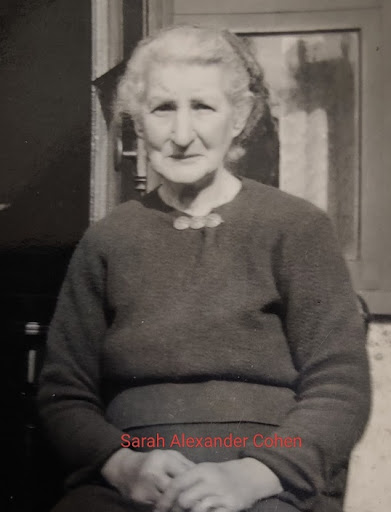
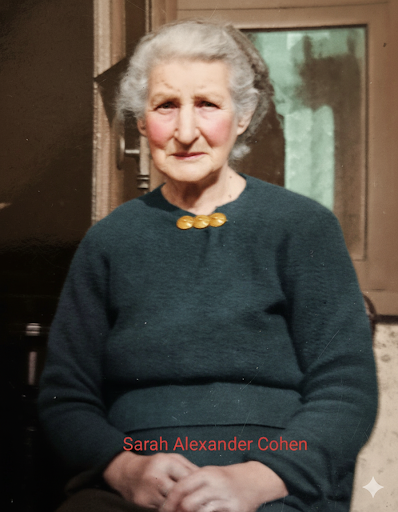
Were her cheeks really that rosy at age 90?
An article Restoration is Silently Erasing Our History arrived in my inbox overnight. The thrust is that AI photo restoration tools, while impressive, carry inherent biases from their training datasets. The tools impose modern Western characteristics and potentially alter original features like skin tones rather than simply enhancing photos. This stems from biased training samples dominated by the Western, Educated, Industrialized, Rich, and Democratic “WEIRD” demographic. Also, more young people. The result? A skewed understanding of human diversity gets embedded in AI systems, causing restored photos to rewrite rather than merely restore historical images.
As with the colourized image above, an AI logo may be added to the altered image. AI is here to stay. There’s no going back. Watch for the AI logo and realize you’re getting a somewhat distorted view of the original.


I have used the My Heritage to colour B&W photos from my family previously. Do you think this program is different? Yes rosy cheeks but she does look sweet. It is important to assess any new sites and programs so we do not just accept anything and everything without critical thinking. Just my thoughts.!
I have used the My Heritage to colour B&W photos from my family previously. Do you think this program is different? Yes rosy cheeks but she does look sweet. It is important to assess any new sites and programs so we do not just accept anything and everything without critical thinking. Just my thoughts.!
I remember playing with photo colourization in MyHeritage when it was first introduced and quickly decided I didn’t like it. There was no way it could tell the colour of a dress, shoes, hair, eyes, etc. Plus, photos were taken at that time to be black and white – photographers knew how to set up their cameras to show their subjects to their advantage. Light, shadow etc were all taken into account. I now don’t bother with colourization. Even the “enhance” feature at Ancestry and in other programs sometimes does weird things.
I don’t like it either. My old black and white photos are the same to me, as my grandmother’s old tablecloth or her china.