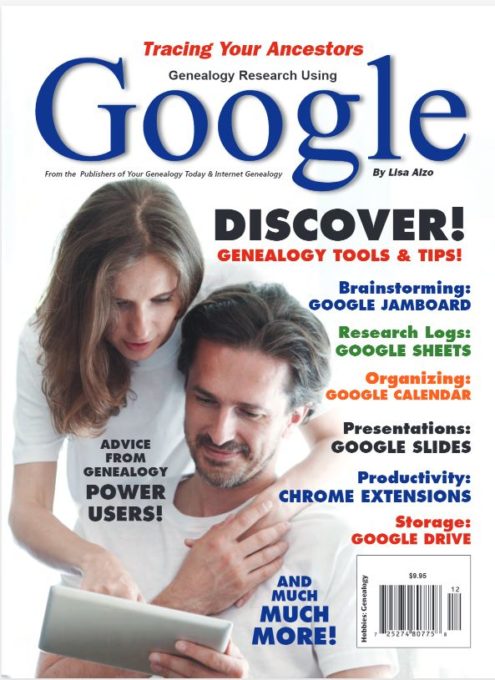 From Moorshead Magazines, new and updated from two previous publications, a special on Google resources.
From Moorshead Magazines, new and updated from two previous publications, a special on Google resources.
Google keeps adding and deleting capabilities to its suite of products. You may feel like you’re running just to keep up. Perhaps like me, you only use a fraction of the capabilities. Could you benefit from finding out what’s new or what you overlooked?
In 17 articles, about 55 pages, author Lisa Alzo coaches on the latest products and updates.
Here’s the table of contents with my comments.
PhotoScan …… Google solution for scanning family photographs. Comment — one that was new to me.
Google Photos and Images ………. Google’s free photographic tools for working with images. Comment — more than organizing and view, useful basic editing although no rival to Photoshop or the free Photopea.
What’s New in Google ……..Important changes to Google products.
Google Gurus……….Three power users share their thoughts on using Google for genealogy research.
More Google Tools …………. We look at some popular and some lesser-known products for your research toolkit.
Google Drive ………….Google Drive—your one-stop virtual space for your genealogy research. Comment — if you make heavy use of Google you may well find yourself bumping against the 15MB free space available. For $28 Cdn annual subscription you can expand that to 100MB , but try using the hints on managing storage first which could save the cost of this publication in a few months.
A couple of hints about changes since the articles were written.
- If an account is inactive for 2 years (24 months) in Gmail, Drive or Photos — perhaps it’s an account of a deceased person that has information you would like to keep — be aware that Google may delete the content in the inactive product(s).
- As of 1 June, pictures you upload to Google Photos will count against your storage. Upload them before 1 June and they’ll be stored for free remaining accessible on Google’s servers (until Google changes its policy!)
Continuing the review.
Google Sheets ……….Keep track of genealogy research tasks. Comment — I use Google Sheets almost daily.
Google Docs ………We show you how to document your family history with Google Docs. Comment — another product I use several times a week although mostly not to document family history.
Google Slides. ……How to create an online family history photo album.
Google Forms ………..Fun ways to use Google Forms for family history.
Google Chrome Extensions …….Fun and practical Google Chrome “helpers” to use for genealogy.
Google Calendar …………..Three ways to track your genealogy activities with Google’s popular scheduling tool.
Google Books …………Tips for using Google Books for genealogy.
Google Maps/Earth ………… Four ways to use Google Earth and Maps for genealogy.
Google Jamboard ………..Jamboard is a tool for brainstorming research problems and more.
New Improved Google Translate ……How to up your translation game with Google.
Google Cheat Sheet ….Create a Google cheat sheet to fast-track you to your favourite Google services. Comment — a two-page listing reminding of all the capabilities we’re overlooking!
Did you notice anything missing? Surprisingly, while Gmail mentioned there no coverage of recent additions like the ability to scheduled posts.
Genealogy Research Using Google – is $8.50 for PDF & $9.95 for Print Edition.
This post is based on a review copy provided by Moorshead Magazines.

